How To Check WAEC Results Using Phone 2025: Are you among the people asking how can I check my WAEC result? Do you want to know how to check my WAEC result online using a mobile phone? However, if your answer to any of the questions above is yes! You’re on the right page.
It is as easy as ABC to check your WAEC results online using your phone. In this post, you will see a simple step-by-step tutorial on how to check my WAEC results online using Android Smartphone or iPhone.
To check your WAEC result, you don’t need to go to a computer center or WAEC office. However, all you need is to follow the step-by-step guidelines in this post.
Contents
How To Check WAEC Results Using Phone Via www.waecdirect.org
- Go to the West African Examination Council (WAEC) website https://www.waecdirect.org/
- Enter your 10-digit WAEC Examination Number. (This is your 7-Digit center number followed by your 3-digit candidate number eg. 4123456789)
- Enter the 4 digits of your Examination Year eg 2023
- Select the Type of Examination
- Enter the Card Serial Number found on the reverse side of your Scratch card.
- Enter the Personal Identification Number (PIN) on your Scratch card
- Click Submit and wait for the results window to come up
How To Check WAEC Results Using Phone via SMS Text Message
To check your WAEC result via SMS, follow these steps:
- Open your messaging app.
- Create a new message.
- Type the following in the message box: WAECExamNumberPIN*ExamYear (e.g., WAEC1234567890121234567890122024)
- Send the message to 32327.
You will receive your WAEC result via SMS shortly.
Note: Ensure there are no spaces between the characters in your message.
However, if you select Bank/Branch Payment you will be prompted to generate an invoice and then proceed to a bank to deposit so that you will get your PIN.
Do you think this article about How to Check WAEC Result Using Phone 2025 will be of good use to someone else? Then share it with your friends via Twitter, Facebook, WhatsApp, or email. Do you have any other questions? If so, let us know in the comment section.

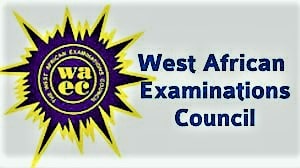

Please when will they release our waec 2022 held results
Sulaimanbuk00@gmail.com
Musa bello
shedrackdanjuma85@gmail.com